You know that feeling when you stumble across a new hack and instantly feel like you’ve outsmarted the system? That’s me this week. Two minutes of tinkering, hours saved.
Maybe you’re already all over these, or you’re using different versions, but a few people I mentioned them to had no idea. So, here they are…
1. ChatGPT Advanced Voice Mode (aka the third brain in our house)
I’ve started using the Advanced Voice Mode on ChatGPT and honestly, it’s been a revelation.
Sometimes my husband and I invite “her” in as a third brain when we’re trying to solve the world’s problems, or you know, brainstorm ways to reduce the mortgage. Ok ok, sometimes I invite her in just to win an argument. But point is, having another perspective at 11.30pm can really useful.
It feels natural, like you’re having a real conversation. We’ll throw an idea out loud, she’ll challenge it or expand on it, and before we know it, we’ve gone down a (mostly useful) rabbit hole.
I’ve even used it to transcribe short meetings and videos, though I’d say it’s still a long way from being perfect. True story, I used her help to help me transcribe a video about “motherhood,” but all she heard was “motherf***er”. 😳😬
If you’re curious where to find it, I’ve popped a quick screen grab below so you can see where the voice mode lives inside ChatGPT.
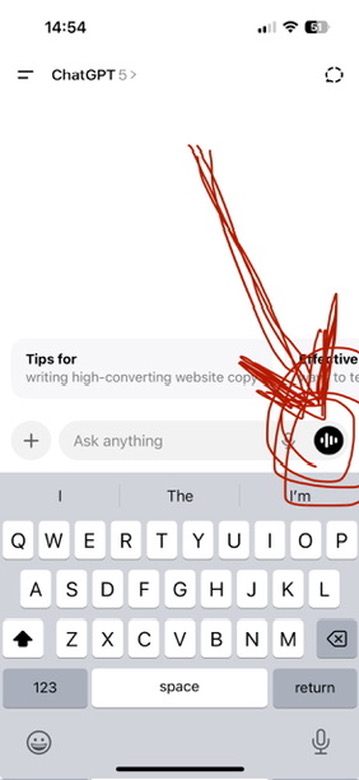
2. Voice typing in Google Docs (because typing is overrated)
This one’s been a quiet revolution in my workflow.
You’ll find it in Google Docs under Tools → Voice typing. Once you hit the little mic, it captures everything you say in real time, perfect for messy first drafts, brain dumps, or transcribing videos.
It’s also a godsend for those moments when your brain is faster than your fingers. And because it saves directly to your doc, you can edit as you go.
Yes, it still gets tripped up by Aussie accents and kids yelling in the background, but overall, it’s brilliant for catching thoughts before they vanish.
3. Google Meet’s transcription + notes feature
If you use Google Workspace, there’s a feature you might already be paying for but not using.
In Google Meet, you can now turn on transcription and notes. It automatically captures the conversation, timestamps key points, and saves them neatly into a doc.
It means I can actually be in the conversation (listening, asking better questions) instead of frantically scribbling half-legible notes.
You might already use Otter or another transcription app, but if you’re paying for Google (or Microsoft 365), check their built-in features before you double up. You might be paying for something twice.
What about you? Found any new hacks or shortcuts lately that made you feel a little too pleased with yourself?